-
HIT:549
1. It may be the DVR recognizes the input signal source incorrectly and needs to plug and unplug the BNC cable again.
2. It may be the problem of coaxial line, so the coaxial line needs to be replaced
3. The DVR may not support the input source of the coaxial HD camera (including signal mode, resolution, frame rate). It is necessary to switch the signal mode to CVBS through the five-way switch of the camera, and then switch to the correct input source through the OSD menu of the camera.
-
How to call coaxial HD camera menu?
2020-01-07HIT:639
1. Call through UTC function of DVR
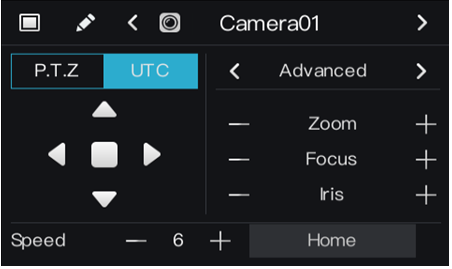
2. Call through the five way switch of the camera
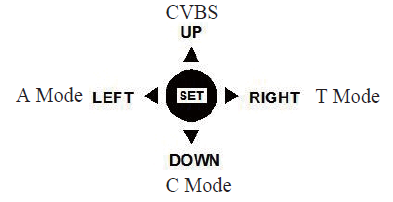
-
HIT:591
The camera supporting coaxial signal switching to analog signal will have a five way switch as shown in the figure. If analog output is required, press the set key for 5 seconds to switch the source to CVBS. If there is no five way switch, the camera only supports coaxial signal output.
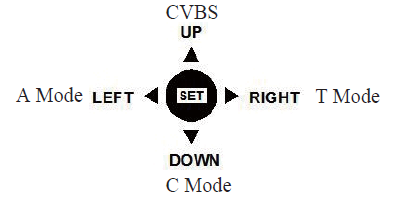
-
HIT:492
The twisted pair is used to tranmit HD signal, and the picture is easy to be disturbed, it is not recommended to use twisted pair to transmit HD signal.
-
HIT:643
HD signal belongs to high definition signal, which is more susceptible to interference than common CUBS signal
1. Confirm whether the power line and BNC line are in parallel, so that the AC (220V and above) will affect HD signal, and separate the pipe
2. Bypass the interference source;
3. add jammer, reduce interference
4. It is recommended to transmit the signal through optical fiber
