-
Why the NVR cannot find the HDDs?
2019-03-21HIT:469
Please make sure to install it correctly and safely.
Please choose well-known brands of HDD : Seagate, WD,TOSHIBA
Ensure the life of HDD.
try to format the HDD.
-
What is the maximum distance for PoE cable?
2019-03-21HIT:476
The transmission distance of PoE power supply is not determined by PoE technology, but by the type and quality of network lines。
Five kinds of UTP and over five kinds of UTP mainly serve computer network. According to 100Base-TX of Fast Ethernet, their communication rate is 100mbps
When using PoE power supply, the maximum length should not exceed 100 meters。But in actual construction, in order to ensure the quality of the project, 80-90 meters are usually taken
-
2019-03-21
HIT:469
For old interface: go to "Setup"->"Device Information"
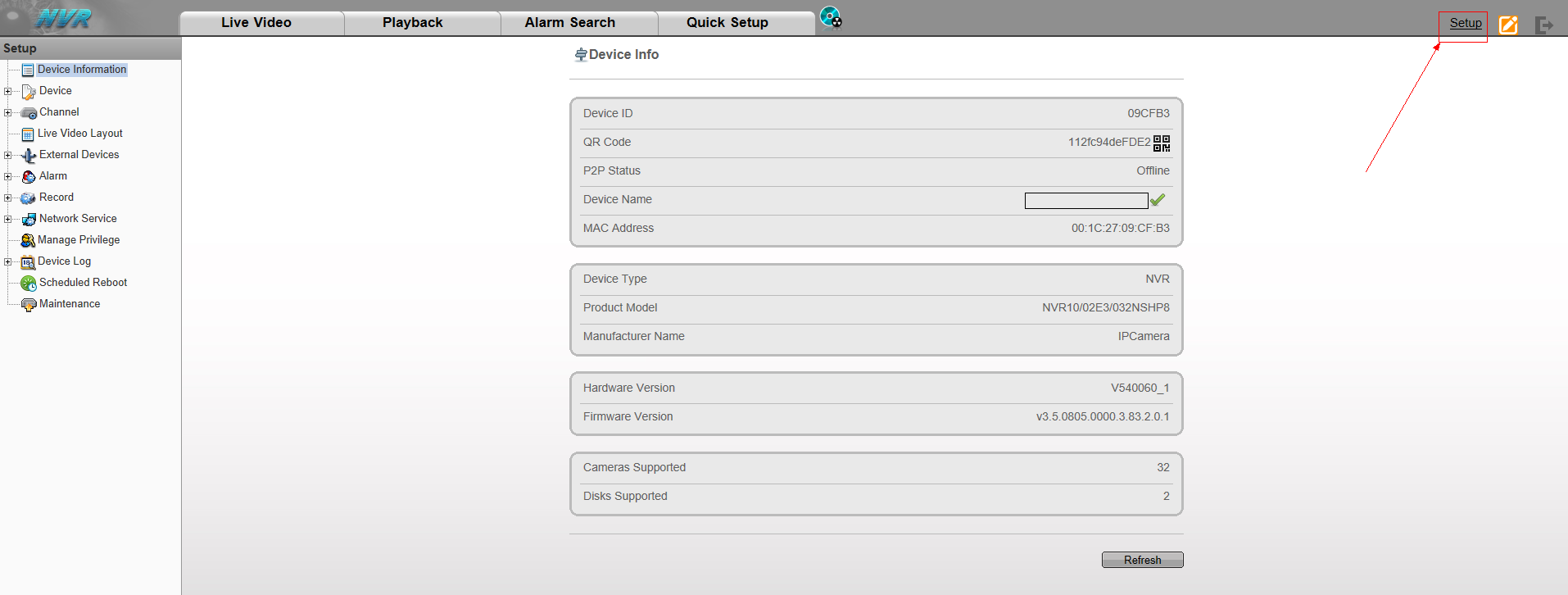
For new interface: go to "setting”,then you can get Information
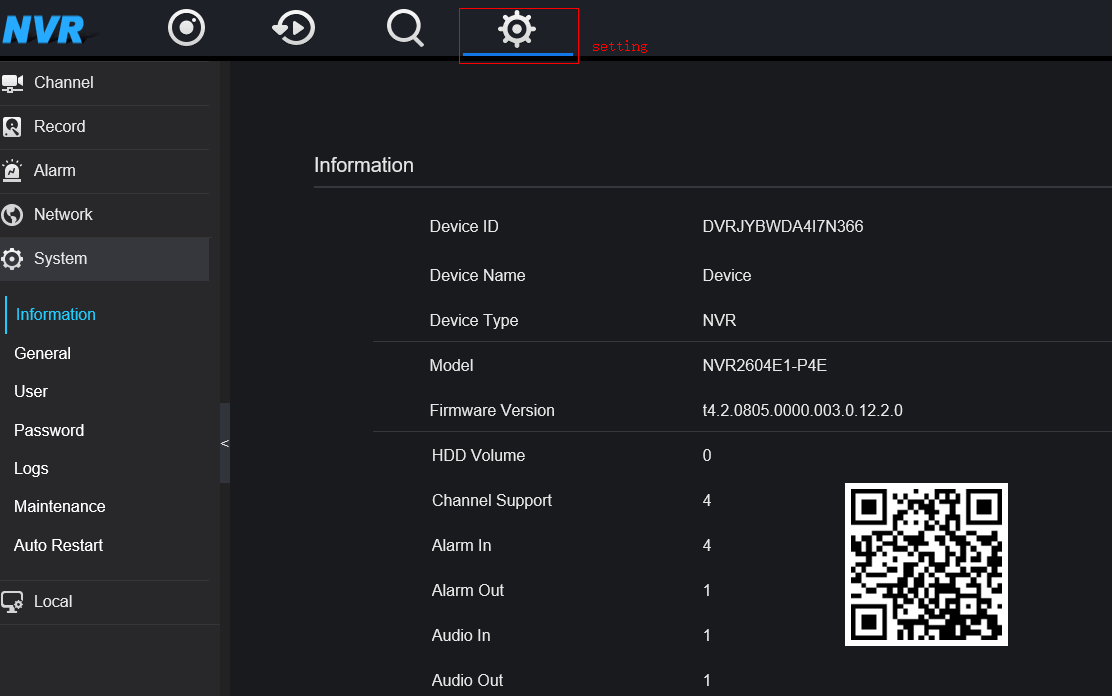
-
HIT:596
At System-User-Add:
3 different group of user can be created:
Administrator/Operator/Media user,
Administrators: Remote Live,PTZ,Playback,Channel Management,Device Management,System Management;
Operator:Remote Live,PTZ,Playback, System Management;
Media user: Remote Live,Playback;
(please mind that the admin account is the super user , it can not be deleted);
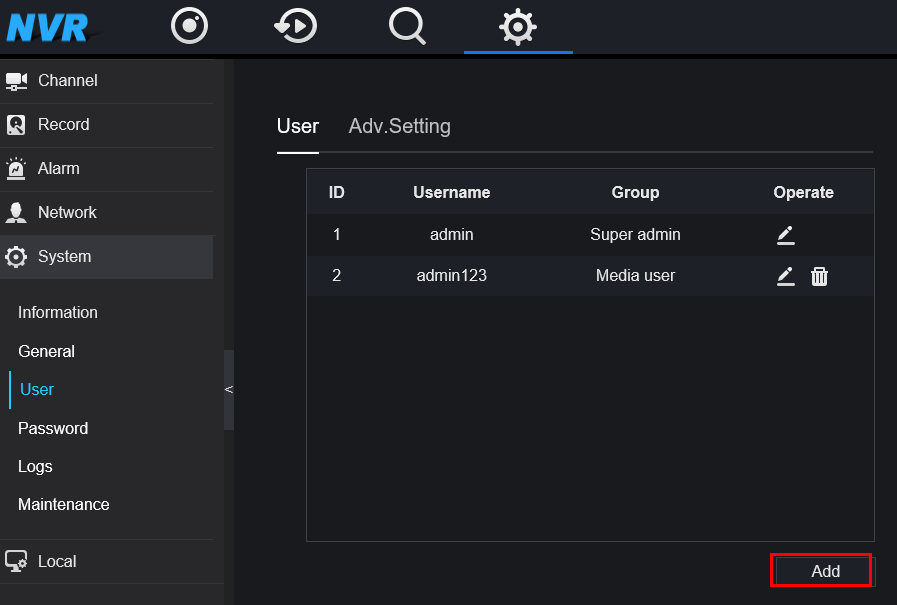
Channel selection:
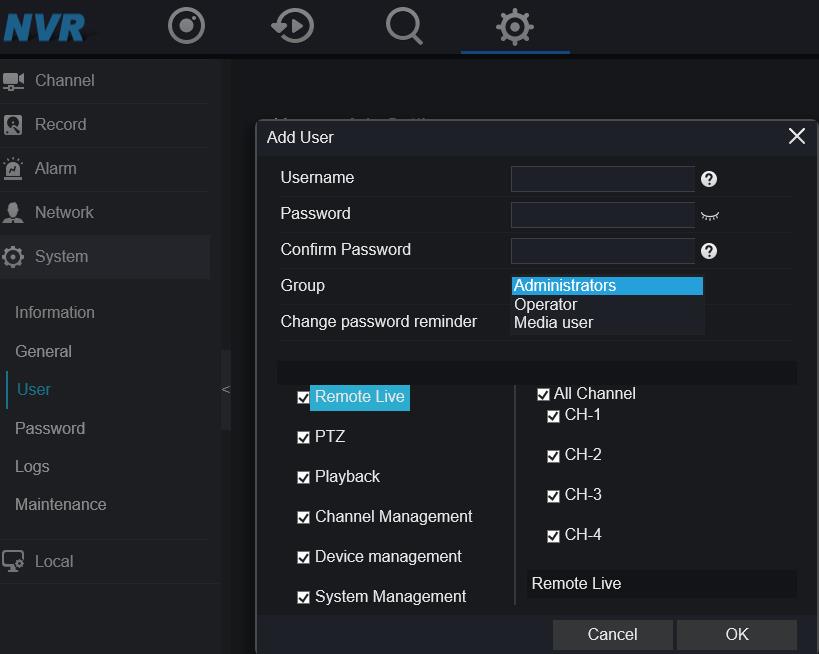
-
How to do port mapping ? -Instruction file
2018-10-15HIT:574
-
How to do port mapping ? -Video instruction
2018-10-15HIT:637
-
IPC often shows offline on NVR?
2018-10-09HIT:565
1,Power supply of IPC is not stable,for example, IPC will consume more power at night with IR Led enabled,which may cause electricity insufficient.
2,Network bandwidth issue, the switcher performance is insufficient
3,Camera issue:
If only the specified camera or channel has this issue,we recommend you replace with a normal camera to check
If offline issue happens randomly with all channel,we suggest checking reason 1 and 2
If offline happens to all channel at same time,please check if the camera is powered by centralized supply,
please check the power status
-
NVR can not find the IP of camera ?
2018-10-09HIT:585
If camera is sunell camera, and you don't know the ip, please connect camera and PC at same local network(or directly connect camera to PC),
using IPsearch tool to find the correct IP,then add it to NVR;
If camera is from third party,please check if they provide tool to search the camera IP,
Then add it to NVR by input the IP,user name and password of camera
-
2018-10-09
HIT:564
1,please check if the username and password is correct when adding the camera
2,network cable issue,please use CAT5e or CAT6e cable,It is recommended to use 8 cores for the wire,
the POE cable sequence for data transmit is 1/2/3/6, for positive power is 4/5, for negative power is 7/8,
the distance of cable should be controlled around 70 meters
3,camera is not powered on, please check if camera support POE
-
How to get RTSP stream from NVR ?
2018-10-09HIT:1001
RTSP format : rtsp://ip:port/snl/live/cameraid/streamid
Example: rtsp://192.168.1.19:554/snl/live/1/1
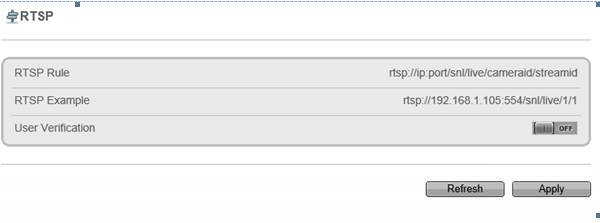
-
HIT:545
Please connect the NVR to Router, and make sure the DHCP function of router is enabled,
and open the function of automatically getting IP on NVR network setting menu
-
HIT:484
Yes, it is accessible for those third-party devices which support ONVIF protocol.
