-
How to ping ?
Author: Sunell - Intelligent Video Total Solution Provider Time: 2018-10-15 Visits: 656 -
Ping command is used to check the connection between PC and camera :
STEP 1:
Click on the orb (start menue), and choose Run. In the window that pops up, type cmd as follows:
Press ‘windows +R’ on the keyboard, input ’CMD’ in the Run Window
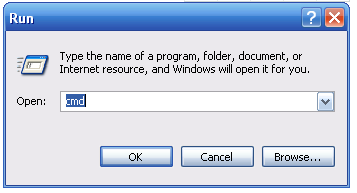
STEP 2:
You should now see an open black DOS window. At the prompt sign, type in the following:
ping +space+ IP
Result from connection is successful:
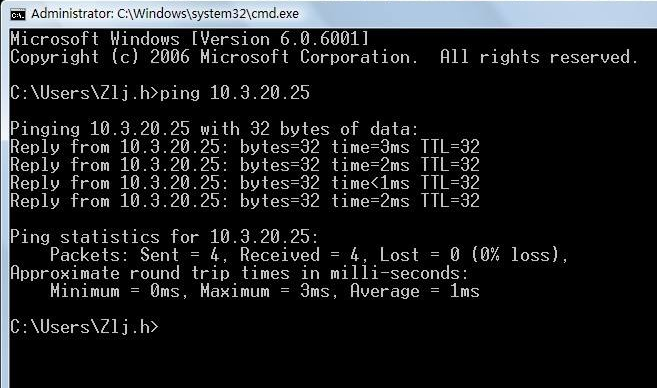
Result from connection is unreachable or network is poor:
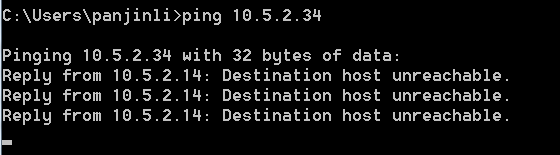
You can also use the ping -t as show below. This will allow the ping to keep running so if your having random drops you can let the ping run over and over till you see the drop:
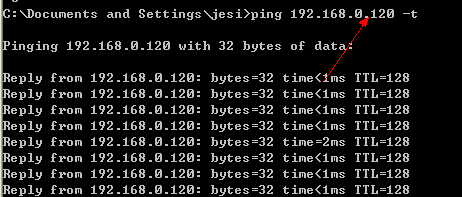
Pressing "Ctrl+C" will stop this and get you back to the prompt.
