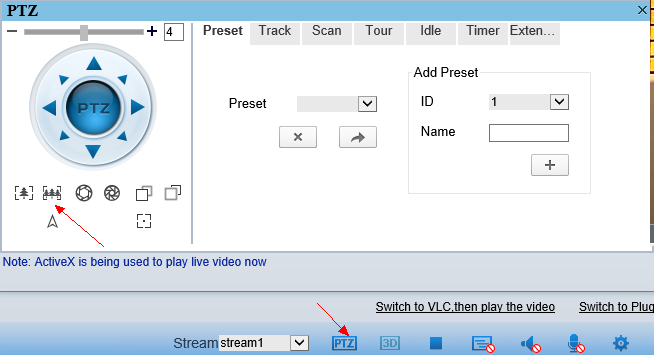-
How to use the focus function in the camera?
Author: Sunell - Intelligent Video Total Solution Provider Time: 2019-03-20 Visits: 533 -
1. for normal IPC, right-click on the living video --->click "sensor"--->change to "Debug Mode"---> select "Zoom Focus"
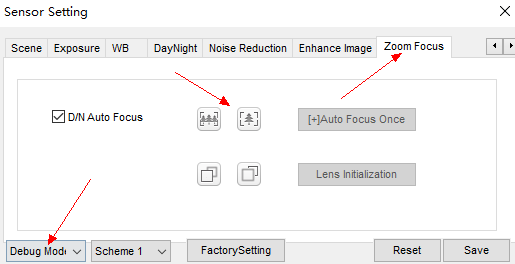
2. For PTZ
click "PTZ" in the main web page, then adjust the focus