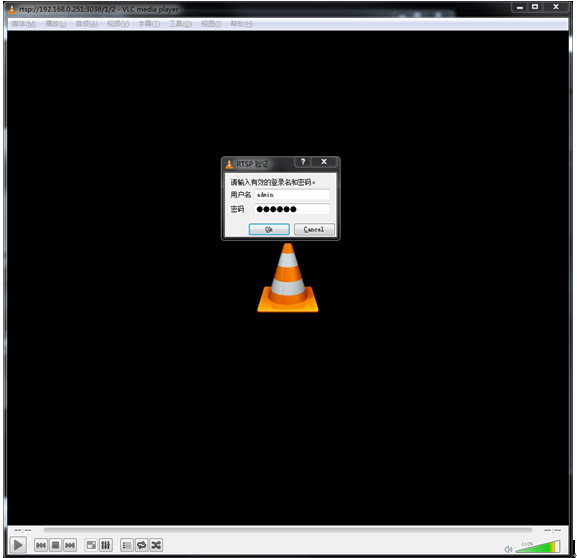-
How to get RTSP stream from NVR with V4.x FW
Author: Sunell - Intelligent Video Total Solution Provider Time: 2019-03-22 Visits: 539 -
Check IP and Port of NVR
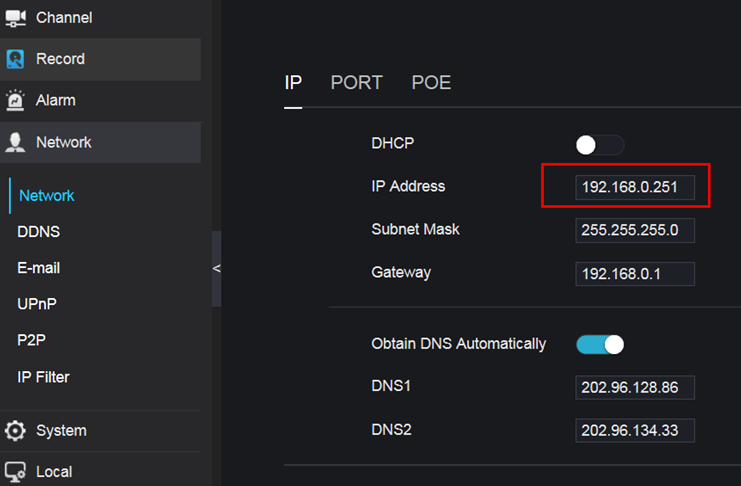
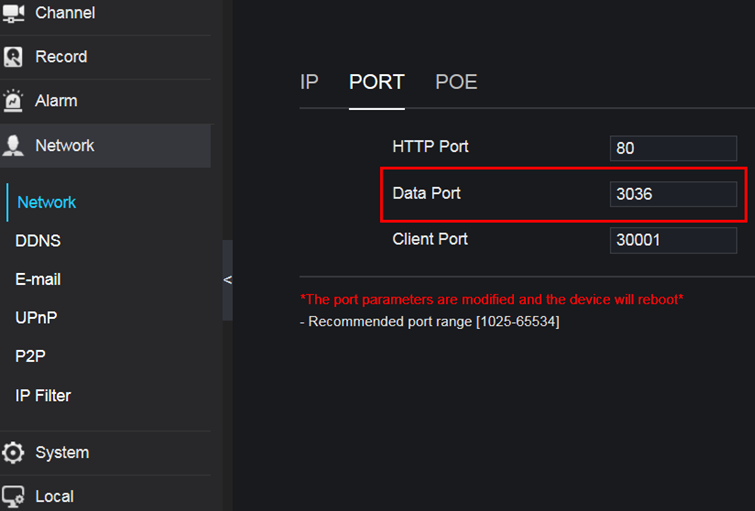
Input RTSP URL: rtsp://<IP>:<data port>/<channel ID>/<stream ID>
For example: rtsp://192.168.0.251:3036/1/2 --- means get the RTSP stream 2 from channel 1 of the NVR with IP 192.168.0.251
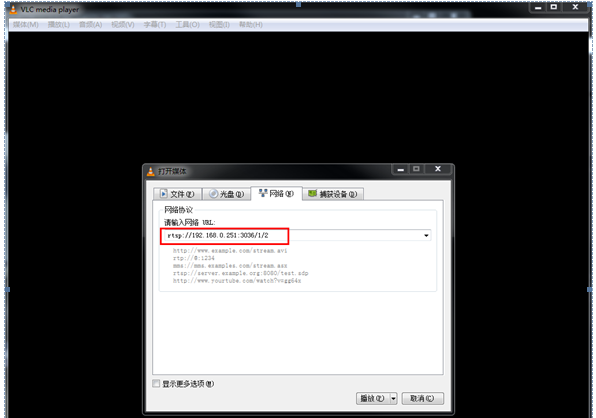
Input username and password of the NVR (not IPC)