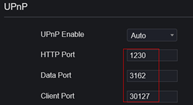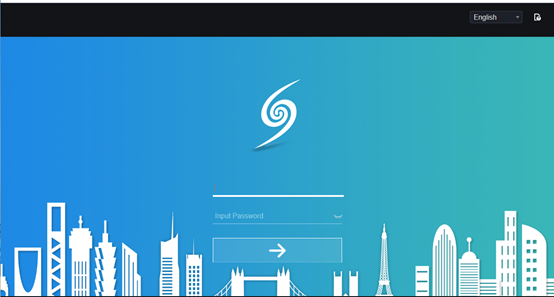-
How to use DDNS function?
Author: Sunell - Intelligent Video Total Solution Provider Time: 2019-03-22 Visits: 614 -
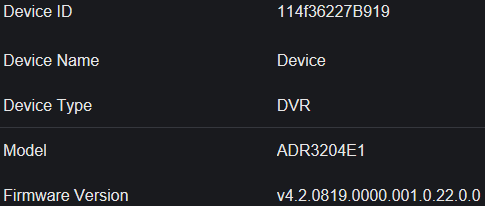
2. Network setting
Please enter the valid values:
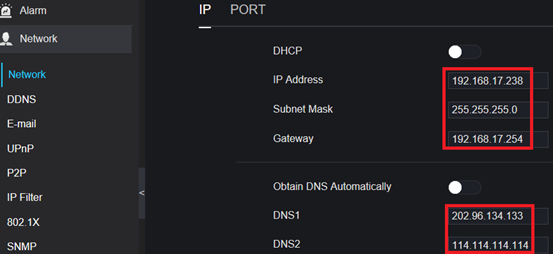
3. Check the status of Upnp option
If the Networking setting and router setting are correct, the Upnp will get the current ports, too.
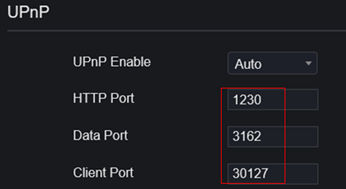
Otherwise,if you get “0” for each port,please check your network and router setting.
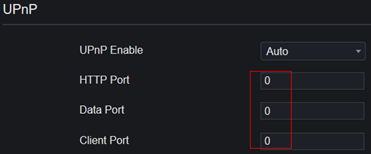
4. DDNS
Enable this option and then select the proper protocol you want:
1) sunellddns
enter a name, then click [Test]
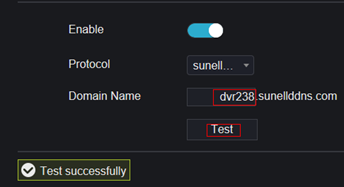
If it shows “Test successfully ”,
Then you can enter “dvr238.sunllddns.com:1230” in IE broswer
Note: 1230 is the HTTP Port in the option “UPnp”