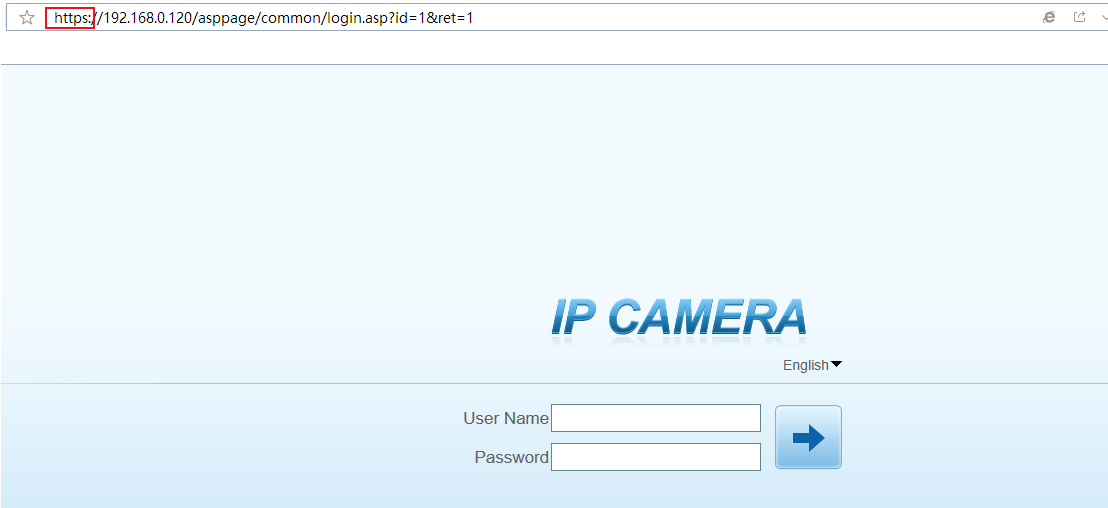-
How to open the HTTPS on the IPC?
Author: Sunell - Intelligent Video Total Solution Provider Time: 2019-07-24 Visits: 837 -
1. Login the IPC
2. go to "Configuration"->"Device"->"System"->"Web Mode"
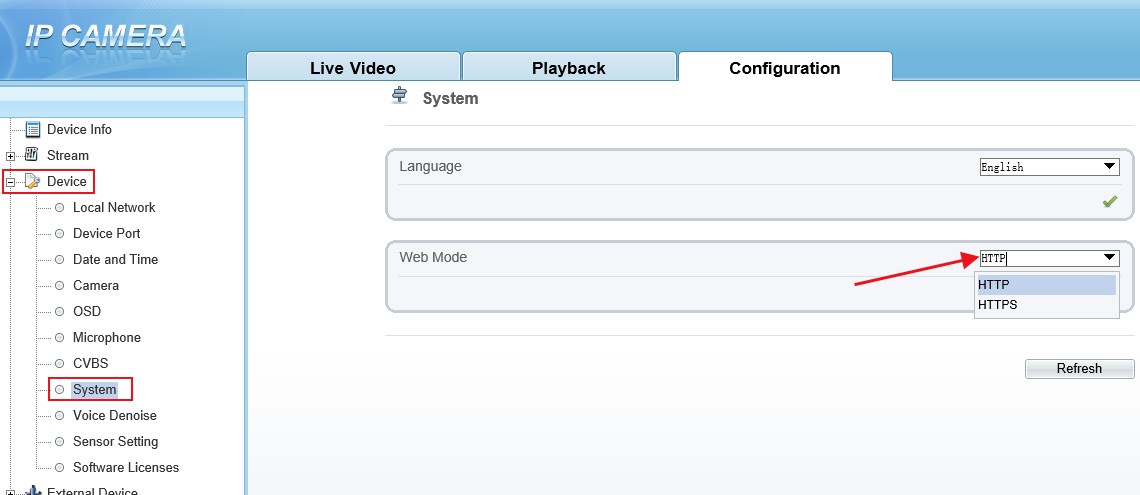
3. select HTTPS and click "
 " to confirm it
" to confirm it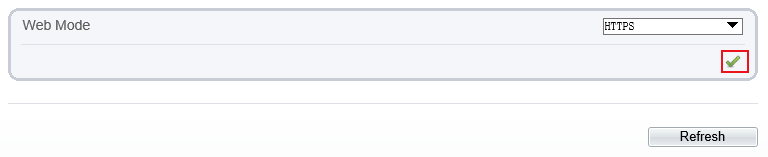
4. the IPC will restart
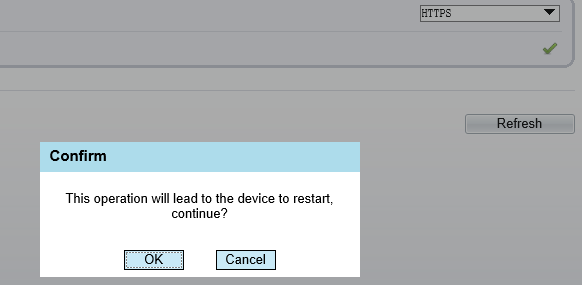
5. Then the new access address is : https://192.168.0.120 (for example)